Now lets start over first application in C#.
Step 1:
Goto the search manu and start your visual studio...
Step 2:
- Click on new program
- Select language as visual c#
- Select Console application
- Name that application
- And click on next

Step 3:
- Write that code on your window screen
- Then right click on project solution tab
- And built the project
- Then Start Debugging
Then output window will be shown....
@ symbol before them to print as it is ..
Then Out put will be
It will be useful when we want to give some addresses and wish to print the whole string as it is ..
Thank You !




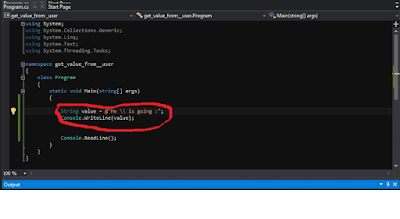

Post a Comment